Since FC6 ships with Python 2.4, you’re a bit stuck if you want to play with the new features of Python 2.5. Here’s a quick and easy way to build and install a cleanly-packaged version of Python 2.5 for FC6.
First, you must ensure that you have a sufficient development environment available. Fortunately, you can do this in one step. Note: this is the
only command you’ll need to run with root privileges until the time comes for you to install the Python RPM that you’ve built.
$ sudo yum install autoconf bzip2-devel db4-devel \
expat-devel findutils gcc-c++ gdbm-devel glibc-devel gmp-devel \
libGL-devel libX11-devel libtermcap-devel ncurses-devel \
openssl-devel pkgconfig readline-devel sqlite-devel tar \
tix-devel tk-devel zlib-devel
(That’s one long line of input.) This will trundle along for a few minutes, after which you’ll have all of the bits you need installed. Except for Python itself, that is. Simply grab this, in source RPM form, from your nearest friendly Rawhide repository.
lftp ftp://mirrors.kernel.org/fedora/core/development/source/SRPMS
mget python-2*.src.rpm
Next, install the Python source RPM into a temporary build directory of your choice. In this example, I’ll use “/tmp/mypy”.
mkdir -p /tmp/mypy/{BUILD,RPMS,SOURCES,SPECS}
rpm --define '_topdir /tmp' -ivh python-2*.src.rpm
Now you’ll need to go into the SOURCES directory and frob a single file:
cd /tmp/mypy/SOURCES
sed -ie 's/DBLIBVER=4.5/DBLIBVER=4.3/' python-2.5-config.patch
This tells the bsddb module to link against Berkeley DB 4.3 (the default on FC6), rather than 4.5 (which will presumably ship with Fedora 7).
The next step is to build the Python RPM.
cd /tmp/mypy/SPECS
rpmbuild --define '_topdir /tmp/mypy' --define '__python_ver 25' -bb python.spec
This takes just a few minutes on my laptop, so it shouldn’t take long for you, either. Once you’re done, the binary RPMs will be present somewhere under /tmp/mypy/RPMS. On a 32-bit x86 machine, they’ll be in the i386 subdirectory, and on an x86_64 machine, they’ll be in the x86_64 subdirectory. You’ll have to become root to install them:
sudo rpm -ivh /tmp/mypy/RPMS/*/*.rpm
A nice aspect of this way of building is that the packages it builds
should not conflict with the system’s default Python, so you ought not to have any peculiar explosions in one of the many system packages that expect a specific Python version. Your new “python” package will be named “python25″, for example, and the interpreter will be named “python25″, too.

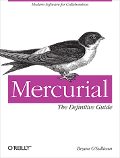

Thanks for a nice/useful page.
The _topdir for installation of the .src.rpm should be /tmp/mypy.
Yours,
Kazuyoshi
Thanks for the useful instructions which were quite instructive as well as easy to reproduce.
Kazuyoshi, glad you caught that typo as well.
Regards
Please excuse my ignorance, but in trying to follow these directions with an off-line machine, it appears the libGL-devel package checked for in the first step is really known as mesa-libGL-devel? I am going to forge ahead assuming this to be the case since I found no simple libGL-devel package to work with.
Steve, yes – you’re right. I think yum figures out the right package name for you from the provides tags.
All worked extremely well, you just saved me many, many hours of effort. Many thanks!
Within my configuration, I also had to set the environment variable QA_RPATHS when executing rpmbuild so that standard and empty paths would be ignored (needed by the check-rpaths command). Therefore, the full rpmbuild command became:
QA_RPATHS=$[ 0x0001|0x0010 ] rpmbuild –define ‘_topdir /tmp/mypy’ –define ‘__python_ver 25′ -bb python.spec
I’m not sure why I had to do this where others did not… perhaps because of existing modules I had installed?
Thank you very much for the helpful article!
These directions also work for CentOS 5 (since CentOS 5 /RHEL 5 are based off Fedora Core 6).
Thanks for this awesome write up.
I just buit for CentOS 5 and RHEL 5, it worked perfectly!
Thanks Bryan, it save me a lot of time (which I don’t have)!
It worked for me as well on CentOS 5. One thing (obvious in hindsight, but it threw me for a moment) that was omited, you need to have installed rpm-build. Thanks much.
Thanks for a great write-up. One problem I found:
rpm –define ‘_topdir /tmp’ -ivh python-2*.src.rpm
loaded the SOURCES and SPECS in /tmp, not under /tmp/mypy.
It worked when I changed the _topdir like this:
rpm –define ‘_topdir /tmp/mypy’ -ivh python-2*.src.rpm
Thanks very much – I know this is now an old article, but I had to make a couple of other changes since I had fc9 src rpms.
I used a different regex in the modding the patch file:
sed -i ‘s/DBLIBVER=4.[4-9]/DBLIBVER=4.3/’ python-2.5-config.patch
In the .spec file I needed to change the db4-devel prereq requirement to be >= 4.3.
Looks like the source rpm moved to here on the mirror:
lftp mirrors.kernel.org:/fedora/development/source/SRPMS
mget python-2*.src.rpm
****Note to new users****
Be careful pasting lines of code from the comments above. The code ” quotes are formatted funky by the site and don’t retain clean ‘ quote as in the original posted code snippets that are properly formated.
Paste them, but before executing them go in and change the quotes back to quote marks.
Scott
lftp ftp://mirrors.kernel.org/fedora/core/development/source/SRPMS
you will have to also replace “development” with “6” here
actually ignore the above comment however that repository was not working for me, development was not showing up. Found the applicable file here: http://ftp.cse.yzu.edu.tw/pub/Linux/Fedora/core/development/source/SRPMS/python-2.5-12.fc7.src.rpm
however that repository was not working for me, development was not showing up. Found the applicable file here: http://ftp.cse.yzu.edu.tw/pub/Linux/Fedora/core/development/source/SRPMS/python-2.5-12.fc7.src.rpm
Anyone else run into this when trying to build on cent5.1?
gcc -pthread -shared Modules/_bsddb.o -L/usr/lib -ldb-4.5 -o Modules/_bsddb.so
/usr/bin/ld: cannot find -ldb-4.5
collect2: ld returned 1 exit status
make: *** [Modules/_bsddb.so] Error 1
error: Bad exit status from /var/tmp/rpm-tmp.33492 (%build)
Anyone getting the following error when building the rpm?
[root@xxxx SPECS]# rpmbuild –define ‘_topdir /tmp/mypy’ –define ‘__python_ver 25′ -bb python.spec
error: Failed build dependencies:
readline-devel is needed by python25-2.5-12.i386
openssl-devel is needed by python25-2.5-12.i386
gmp-devel is needed by python25-2.5-12.i386
ncurses-devel is needed by python25-2.5-12.i386
gdbm-devel is needed by python25-2.5-12.i386
zlib-devel is needed by python25-2.5-12.i386
expat-devel is needed by python25-2.5-12.i386
libGL-devel is needed by python25-2.5-12.i386
tk is needed by python25-2.5-12.i386
tix is needed by python25-2.5-12.i386
libX11-devel is needed by python25-2.5-12.i386
pkgconfig is needed by python25-2.5-12.i386
tcl-devel is needed by python25-2.5-12.i386
tk-devel is needed by python25-2.5-12.i386
tix-devel is needed by python25-2.5-12.i386
bzip2-devel is needed by python25-2.5-12.i386
sqlite-devel is needed by python25-2.5-12.i386
autoconf is needed by python25-2.5-12.i386
db4-devel >= 4.3 is needed by python25-2.5-12.i386
tcl is needed by python25-2.5-12.i386
Any help would be greatly appreciated.
Thanks.
Please ignore the above question. It was my newbie moment ;-).
BTW, Thanks to the author of this post and all the contributors in the comments.
i got thru well till i used rpmbuild and got this error.
wht cud b wrong? m using Centos 5.2
error: Failed build dependencies:
db4-devel >= 4.7 is needed by python25-2.5.2-1.x86_64
First off, thank you for a very useful page — it saved me a lot of trouble
And now some comments:
1) The sed command line does not work in that it does not edit the file as expected. I just edited it by hand (I know, I was lazy — I should have fixed the sed command line instead)
2) The .spec file has to be edited as well, for the same reason: “BuildRequires: db4-devel >= 4.3″ instead of “4.6”.
3) The Fedora packaging team deserves a honorable mention for implementing the nice __python_ver logic inside the spec file 😉
Hope this helps,
@Dexter
To Mr. Bryan O’Sullivan
Dear Mr. Sullivan,
Thank you very much for your article on building Python 2.5 on Red Hat 5. I have a CentOS 5.4 distro on a friend’s computer and he needs the “Escritorio Movistar” that in turn needs the former.
On applying your second paragraph i.e. importing all Phython 2* sources from Fedora, I have found that the sources are there no more and get from ftp an error 540 i. e. failed change of directories.
Would you please still be so kind as to either point me to or send me your own downloaded collection that you used to build Python 2.5 – unless, in your judgement, there is another means to find the sources anywhere else or access the fedora repository elsewhere for them?
Thank you very much again and best regards,
fernando mansito
(May I add that at mirrors.kernel.org:/fedora/development/source/SRPMS – see Mr. Scott – what there is now, April 3, 2010, is one only Python source for fc14, not fc6 which you clearly warned is the base for CentOS 5 and therefore, the one that would have to be supposed to work, I’m so sorry).