I’m approaching my fourth anniversary of using github. I should hardly have to state that it’s a wonderful service, and especially so for being kept freely available to the open source community. At the same time, I’ve noticed over the past year or so that in many ways I feel less efficient using it now than I used to, even though the github team continues to roll out new features that make me shout “hooray!”
I doubt that these difficulties are unique to me, or even related to the fact that I’ve got a new baby (so I have the cognitive sharpness of a cotton ball). So here’s what I’m seeing; I hope that these observations are helpful to the github folks in understanding how their service is used.
Firstly, a spot of cognitive organizing: I really like the newish “issues across all of my projects” dashboard, but when I’m thinking about “stuff that’s mine”, I tend to navigate to github.com/bos, and that dashboard isn’t there. Instead, I kick myself and navigate to plain old github.com. You could reasonably respond “okay, fine, just remember that, and you’re done”. And yet somehow this knowledge refuses to stick in my head.
What I find more confusing is the visual clutter at the top of a project page. There are now seven short-but-wide horizontal rows of stuff (both information and links) at the top of a project’s main page. Here’s an annotated screenshot that I hope illustrates what I’m talking about.

I frequently find myself looking for the commits page, which is in the middle of row number 6. At least for me, there seems to be no escaping the need to scan across every row in turn until I reach row 6, where I find the word “commits”. That is, I usually find it; I can easily miss it among all the similar entries if I’m not paying close attention. I find it difficult to visually distinguish the rows at a glance, so there’s no skipping past clusters of stuff that aren’t relevant.
These aren’t killer problems by any stretch, but I do all too often find myself staring at github web pages for 30 seconds at a time, wondering “am I looking at the right page? Did I miss the row of stuff I’m looking for?” I imagine there might be a way to organize these things better, though I’m no visual designer, and I’m afraid I don’t have any crisp suggestions for what might work.

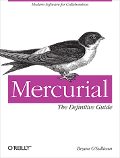

It really is all about design and user experience. Even for the technologically sophisticated user that loves github. I use it everyday and I share your opinion.
I had the exact same problem with finding the Commits button the other day… I was wondering, maybe a simple greasemonkey userscript could clear up the clutter.
Concur on “clear it up with greasemonkey”, but would use https://github.com/defunkt/dotjs instead of greasemonkey.
I have also had problems with creating issues and finding specific ones; Also even just creating new repos;
I have start a project called octogit; I would take a look.
https://github.com/myusuf3/octogit
I have the same problems when I’m being redirected to github from an external OpenSource project page. Usually people place big CtA-Buttons labeled “download” on their pages that point to the github repo.
While still having “download” in my head my eyes wander around the page. I almost always spot the “branch” button in line 6 first because of the downwards pointing arrow that is usually associated with downloading.
After a second I find the Download text link on the right where I want to bite my lips because I remember there used to be a “ZIP” button on the repo page just for that.
Happens to me all the time but of course, who wants to say something? Everybody seems to be a pro at using github so of course you want to be with the cool guys.
Aren’t the web pages more of a project browsing thing? I use local tools for looking through commits in detail, and actually working on things.
I used to be on the fence, but I’ve really grown to like bitbucket.org for it’s simplicity. It started out lacking, but has really come to rival github I think. Github has almost gotten too many features now.
bitbucket even defaults to an abbreviated “commits page” (and the full commits page is easy to find) so you might even find it welcome.
I still don’t know why people use github instead of bitbucket
Jebus, bitbucket is just a clone of github with some added features… I don’t get why people use bitbucket.
Bitbucket has free private repos. That is the only reason I need to use Bitbucket.
I concur. Github is great conceptually, but I too get confused about the myriad of buttons and toolbars. The problem is especially bad on small screens. Perhaps I don’t use the actual website enough for the interface to become second nature.
I don’t envy their job though, it must be hard to pack so much functionality in one single page.
You think this is bad, try bitbucket.
If it were possible technically (JS and so on) I’d have what VS has – auto hide windows/bars. You can have window/bar:
– closed
– open
– auto hidden (shown when mouse hovers over tiny part of it and it maximizes and then it gets minimized again)
I used that in VS all the time – most of my window space for text editor (90%), remaining 10% for file list and tiny bit at the bottom for error list/compiler output that showed up automatically or I clicked on it to force it.
Same remark with the commits button, which is one of the first buttons I look for when I arrive on a project page (including the project I participate to).
I agree with the above. Try working out github organisations! Its another ui mess. See my website for my article on it if interested.
What really annoyed me about GitHub recently was that it took them nearly a week to respond to a support email. I pay for GitHub and so does the company I work for. When you Pay you expect max response time of 24hrs.
That is so true ! The interface design is -unnecessarily- non-user-friendly. It is somewhat a habit of open-source community to over-complicate things, not sure why, but it is true (at least as far as my experience goes).
I would understand the design choices GitHub has made, I would even appreciate it and learn from it if there was absolutely no other way, but it’s simply a bad design choice.
Personally I prefer CodePlex… Everything is in its place, right where you expect it to be ! You won’t get confused, I guarantee… at least give it a try it won’t hurt, try it for only 5 minutes !
@Steven Verbeek
Well as you said it yourself my friend: “bitbucket is just a clone of github with some added features”…
then may be some people use BitBucket instead of GitHub simply because they need those “added features” !
I’m new to GitHub. I didn’t verbalize it as such in my mind, but the “lots of horizontal bars of information” is confusing to me, for sure.